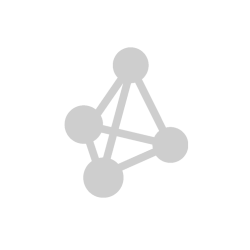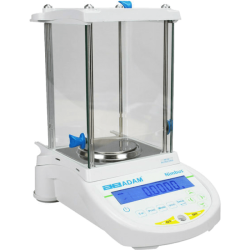Click Image for Gallery
Metallurgical Image Analyzer Software
Product Details :
Operating System | For Windows |
Download Option | Free Download & Demo/Trial Available |
Software Version | 4.1 |
Programming Language | Java |
Tester Type | Metallurgical |
Brand | Metlab |
Usage/Application | Metallurgical Analysis |
Communication Language | English |
Specifications:
- The Software is totally Automatic and provides complete analysis of microstructure of Cast Iron.
- Choice to get analysis report in ASTM 247-67, ISO 945-1, ISI – 945-1, DIN EN 945, JIS G 5504 standards.
- Nodules touching boundries are excluded in analysis.
- Artifacts less than 10 Micron are not excluded in analysis.
- Nodules are separated from Non-Nodules on predefined Sphroidicity.
- The Nodules form ( Designated by Roman no. I to VI ) & Size ( Designated Arabic no. 1 to 8 ) is reported.
- The Flakes occuring in Cast Iron in the form I, reported on the basis of type of distribution (designated by capital letter.
- Ato E on the basis of orientation ) and size ( designated by Arabic no. 1to 8 ).
- The percentage of PEAR LITE is calculated by excluding the Graphite area.
- The Matrix of PEARLITE, FERRITE, GRAPHITE & CARBIDE are reported in etched sample.
- Report is generated with specific International standard choosen by user.
- F% is reported in JIS method
View :
- Zoom in/out
- Zoomed preview
- Rotation at 90, 180,270 or custom
- Image flipping; horizontal or vertical axis
- Intensity histogram.
- Image Information
- Redo/Undo on all operations.
- Ruler in Various units.
- Slide show.
Image Editing:
- Cut, Copy, and Paste.
- Selected copy by free hand AOL controlled by four arrow keys available on keyboard or mouse with zoom preview.
- Crop, duplicate, restore
- Resize
- Compression
- Conversion to other format BMP, JPG, TIF, PNG, GIF & PSD
- Flood fill or spray with selected color at selected portion.
- Grid creation; 5X5, 10X10 & 100X100 lines.
- Drawing tool curve, line, square, and circle with node control and provision to change color & thickness of the line.
- Write text in any color or font.
- Pointer to place on an object in four directions with provision to change its color & thickness.
- Eraser works only on line, arrow or on any drawing tool.(not on original image)
- Camera Lucida
- Montage feature to merge stored image together. Useful to Merge different focuses of same image.
- Image stitching.
- Highlighter.
- Pixel by Pixel Correction by key board.
- Multiple image folder with Search facility.
- Filter application on selected area.